As part of a team of UX/UI designers, I used design thinking for a client project to create and validate an interaction concept for a touchscreen system.
Design Thinking
•
UX/UI Design
•
User Research
•
Prototyping
•
Usability Testing
•
Design Thinking Workshops
Overview
Scope
As part of a team five UX/UI designers, I applied the design thinking method to a client project. The goal was to conceptualize, prototype, and validate an application design for a touchscreen system that would be used in the health sector.
I was part of the team as UX/UI support, contributing to user research, ideation workshops with the client, prototyping, and usability testing.
Involvement
Design thinking, UX/UI design, user research, prototyping, usability testing, design thinking workshops
Date
December 2023 - August 2024
Tools and Technologies
Figma, Miro
Due to confidentiality, I cannot share visuals or specifics of the solution. This case study focuses on my process and contributions.
The Problem
In many professional environments, touchscreen systems are essential tools for communication, coordination, and task management. However, these systems are often used under high-pressure conditions where time is limited, attention is divided, and errors can have serious consequences. The challenge is to ensure that critical functions can be accessed quickly, reliably, and without distraction. At the same time, accessibility must be maintained: information should remain legible at a glance and the interface usable by a wide range of professionals, even when operated in passing. Designing for these constraints required balancing efficiency, clarity, and usability in a demanding real-world context.
A Concept For A Touchscreen System
Objective
The project aimed to develop a new interaction concept for a professional touchscreen system in a healthcare environment that would support quick and error-free operation while reducing cognitive load. Following a design-thinking approach, the goal was to translate user needs into a practical solution that could improve day-to-day workflows without adding to the pressure of already demanding tasks. The concept needed to be accessible, intuitive, and adaptable to different user groups and usage scenarios.
Target Users
The system was designed for professionals working in environments where time is scarce, workloads are heavy, and accuracy is critical. These users often juggle multiple responsibilities at once, which means interactions with the system typically happen in short bursts or “on the go.” Fatigue, stress, and limited attention span are part of their everyday reality, so the interface had to be immediately understandable, require minimal interaction steps, and remain functional even under less-than-ideal conditions.
Using The Design Thinking Method
This project followed the Design Thinking framework to explore and develop a new interaction concept for a professional touchscreen system. The challenge lay in creating an interface that could be operated quickly, accurately, and with minimal effort in a high-pressure work environment. I was involved in all stages of the process, from initial research through to prototyping and testing.
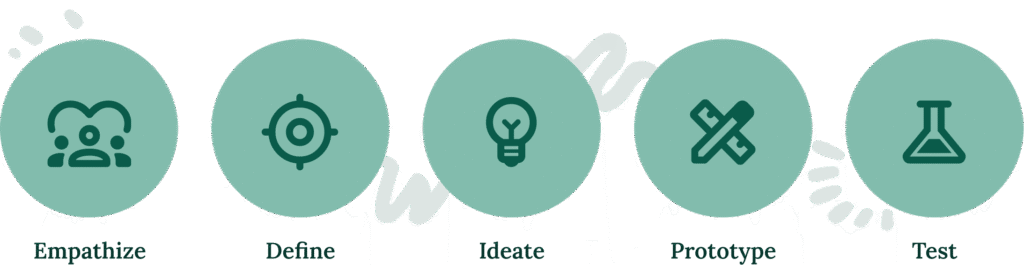
Empathize
I conducted desk research, reviewed relevant literature, and helped analyze user interviews to better understand the context of use. Observations and interviews revealed the realities of fast-paced, high-stakes workflows and highlighted the importance of error-free, accessible interaction for professionals working under time and resource constraints.
Define & Ideate
Working closely with the client in structured workshops, I helped identify the key challenges and opportunities. From there, I contributed to the generation of ideas and created early wireframes and interaction concepts. Several alternative approaches were explored, evaluated, and refined. Some were discarded, while others evolved through multiple iterations, ensuring that the design direction was informed by comparison and continuous feedback.
Prototype
I built interactive prototypes in Figma, making heavy use of conditional prototyping features to simulate realistic workflows. These prototypes allowed us to explore different interaction models, collect feedback, and refine the concept iteratively. Feedback from stakeholders was integrated into the design iteratively to continuously refine our concept.
Test
I supported usability testing by preparing the prototype for testing and documenting user sessions. This provided valuable insights into how the prototypes performed under realistic conditions and allowed for additional adjustments.
My Contributions In Summary
Throughout the project, I took part in research, synthesis, ideation, and design execution. My tasks included:
- Conducting literature research
- Documenting and analyzing expert and user interviews
- Supporting and co-facilitating ideation workshops
- Creating interaction concepts and wireframes
- Designing high-fidelity prototypes in Figma
- Presenting design iterations to stakeholders
- Documenting and analyzing usability test results
This end-to-end involvement ensured that I not only shaped the conceptual direction but also carried it through into tangible design outcomes, always with a focus on usability, accessibility, and the demanding workflows of healthcare professionals.
The Result
This project resulted in a validated interaction concept that improved usability, supported accessibility, and reduced cognitive load in a demanding professional environment. It demonstrated the value of an iterative, research-driven design approach, and was positively received by stakeholders as a strong foundation for further development.
Impact Highlights
- Improved usability through streamlined interaction flows
- Validated with end users in usability testing
- Reduced cognitive load for healthcare professionals working under pressure
- Supported accessibility and quick operation in time-sensitive contexts
- Delivered a client-approved, user-centered interaction concept
My Thoughts
The Design Thinking process was not linear, but iterative and flexible. We often returned to earlier stages to rethink and refine concepts based on new insights. Multiple interaction models were proposed, evaluated, and adjusted, which at times meant going back to the drawing board. This non-linear flow was a strength of the process: it allowed us to validate ideas, discard weaker solutions, and build toward a well-rounded, user-centered interaction concept. The final outcome balanced usability, accessibility, and efficiency in a way that was informed by both client and user feedback.
